



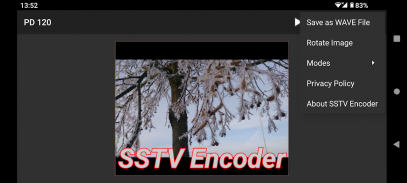





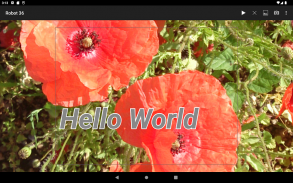
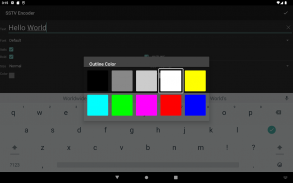
SSTV Encoder

Perihal SSTV Encoder
Aplikasi ini menghantar imej melalui Slow-Scan Television (SSTV).
- Kod Sumber Terbuka -
https://github.com/olgamiller/SSTVEncoder2
- Mod Disokong -
Mod Martin: Martin 1, Martin 2
Mod PD: PD 50, PD 90, PD 120, PD 160, PD 180, PD 240, PD 290
Mod Scottie: Scottie 1, Scottie 2, Scottie DX
Mod Robot: Robot 36 Warna, Robot 72 Warna
Mod Wraase: Wraase SC2 180
Spesifikasi mod diambil daripada Kertas Dayton,
JL Barber, "Cadangan untuk Spesifikasi Mod SSTV", 2000:
http://www.barberdsp.com/downloads/Dayton%20Paper.pdf
- Imej -
Ketik butang menu "Ambil Gambar" atau "Pilih Gambar" atau
gunakan pilihan Kongsi mana-mana aplikasi seperti Galeri untuk memuatkan imej.
Untuk mengekalkan nisbah bidang, sempadan hitam akan ditambah jika perlu.
Imej asal boleh dihantar semula menggunakan mod lain tanpa memuatkan semula.
Selepas putaran imej atau mod menukar imej
akan diskalakan kepada saiz asli mod itu.
Selepas menutup aplikasi, imej yang dimuatkan tidak akan disimpan.
- Tindanan Teks -
Ketik sekali untuk menambah tindanan teks.
Ketik sekali pada tindanan teks untuk mengeditnya.
Tekan lama untuk mengalih tindanan teks.
Alih keluar teks untuk mengalih keluar tindanan teks.
Selepas menutup apl semua tindanan teks
akan disimpan dan dimuat semula apabila dimulakan semula.
- Menu Pilihan -
"Main" - Menghantar imej.
"Berhenti" - Menghentikan penghantaran semasa dan mengosongkan baris gilir.
"Pilih Gambar" - Membuka apl pemapar imej untuk memilih gambar.
"Ambil Gambar" - Mulakan apl kamera untuk mengambil gambar.
"Simpan sebagai Fail WAVE" - Mencipta fail gelombang dalam folder Muzik dalam album Pengekod SSTV.
"Putar Imej" - Memutar imej sebanyak 90 darjah.
"Mod" - Menyenaraikan semua mod yang disokong.
- Penyahkod Imej SSTV -
Kod Sumber Terbuka:
https://github.com/xdsopl/robot36/tree/android
Di Google Play apl berfungsi "Robot36 - Penyahkod Imej SSTV":
https://play.google.com/store/apps/details?id=xdsopl.robot36


























